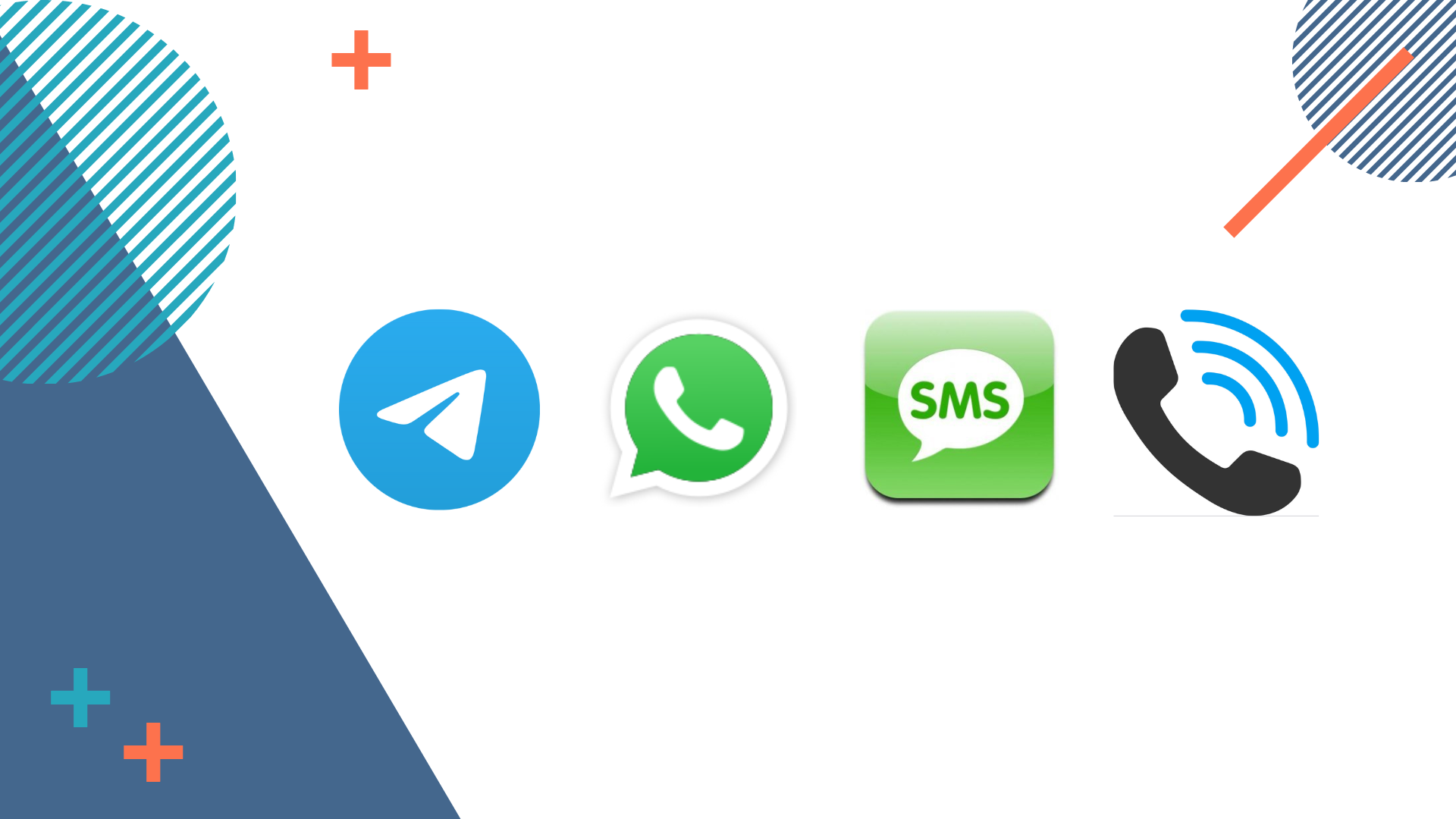
In past articles, we looked at how to set up time for automatic scheduling of meetings, how to connect your Google calendar and AmoCRM. Today we will look at how to set up automatic reminders for upcoming meetings.
Reminders. How It Works
You can set up when your invitee gets a notification and what it will be. For greater efficiency, we combine standard email reminders with our unique cascade notification system that will find your invitee wherever they are.
It works as follows:
- if your invitee connected the 2meetup bot while making an appointment, they will get a reminder on telegram,
- otherwise, the reminder will come on WhatsApp,
- if your invitee don’t have a WhatsApp account, they will receive a text message
- if the text is not delivered for some reason, 2meetup will make a phone call to remind them of your meeting.
How to set up the reminders
Setting up notifications is very simple:
- Select a meeting type;
- Go to settings (hit the gear button in menu);
- Click on the section “What to ask and how to remind” and proceed to filling in.

Here you need to specify what notification and when to send.

It remains only to save the settings and send a link to make an appointment to the client or colleague.
Integrating text messages, whatsapp and api calls
You don’t need to do anything to integrate the cascade system. Everything works out of the box when using a professional plan.
In addition, it is possible to create and connect your accounts on partner mailing service providers. In this case you will get:
- your personal number from which reminders will be sent,
- your message template and voice on calls,
- the ability to use mailings for additional scenarios.
If you want to connect your personal accounts, please send a request to the chat on the site or e-mail [email protected].




[…] in different ways: by sms, call, email, and messengers.The best results come from our cascading reminders. This is when 2meetup tries to deliver a message in Telegram, if it fails, then in WhatsApp, and if […]